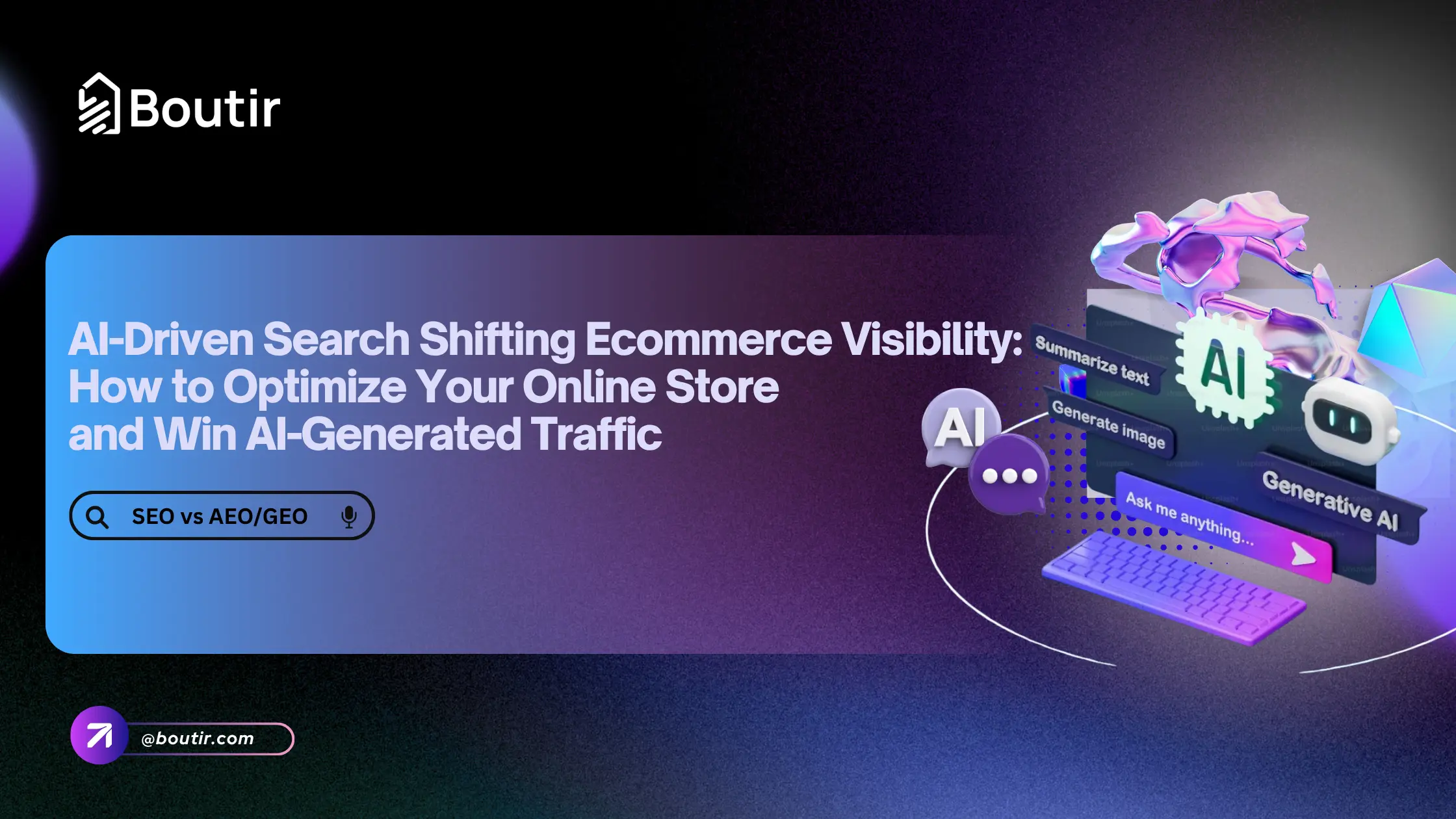Nowadays many merchants place advertisements on Facebook, promoting the latest products and discounts to the general public. However, for some merchants, the preparation work is very tedious. In addition, they do not have extra time to learn how to advertise, so many of them hesitate.
In light of this, Boutir has been actively cooperating with Facebook in recent years. We have successfully developed functions assisting merchants in placing Facebook ads, and even launched the new “Self-served Ad Feature”. It allows merchants to operate their online stores and place ads via our one-stop Boutir APP. We suggest merchants read the following FAQ before placing ads so that you can use the function more smoothly!
Q1. What is the difference between using Boutir’s “Self-served Ad Feature” and placing ads directly on Facebook?
As mentioned above, Boutir understands that the procedures of placing ads on Facebook are complicated and cumbersome, thus many merchants hesitate to try. Therefore, in July this year, Boutir launched a new “Self-served Ad Feature”. Boutir is the first company in Hong Kong to collaborate with Facebook and develop the function of converting to target ads directly from mobile phones!
By using “Self-served Ad Feature”, even if merchants have no time to learn related operation skills, they can still place Dynamic Ads for Broad Audience (DABA) and Dynamic Product Ads (DPA) easily on Facebook. They can view advertisement performance directly in our APP as well.
Reference article:
https://academyen.boutir.com/2020/07/08/self-served-ad-feature-intro/
Q2. What are Dynamic Ads for Broad Audience? What are Dynamic Product Ads?
- Dynamic Ads for Broad Audience can advertise audiences who are interested in similar products in large scale
- Dynamic Product Ads advertise products that people have already been interested in, targeting those users who had viewed / added certain products to the shopping cart but not yet completed the checkout process, according to data collected from online stores by Facebook Pixel.
In other words, Dynamic Product Ads aim at audiences who have been to the online store, or even interested in merchants’ products; and Dynamic Ads for Broad Audience helps merchants with exploring new potential customers.
Q3. Will Boutir charge any fees?
Boutir will charge 15% of the advertisement budget as a service charge. If the advertising budget is $500, then Boutir will charge a $75 service charge.
Q4. Will Boutir monitor my advertisement performance?
Boutir aims to provide a platform where merchants can place and manage their own Facebook ads through the "Self-served Ad Feature". Merchants can obtain different ad data from our App, such as "Ad Impressions", "Total purchase", "Return on Advertising Spend (ROAS)", etc. They can also track the effectiveness of their ads through Facebook Insight / Google Analytics in the APP. Therefore, Boutir will not play the role of an advertising agency. We would only offer guidance and help to merchants on monitoring advertising performance, such as providing relevant data and tutorials.
Q5. What do I need to prepare before advertising?
Merchants need to prepare:
- Open a Facebook page for your online store
- The Facebook page should have at least 20 likes and 5 posts
- Upload at least 5 products to your online store. If there are less than 5 products, advertisements will not be published successfully. For each product, you should provide at least 3 photos (they will also be used as advertising images)
- Set up and connect all Facebook Assets (e.g. Pixel, Shop, Catalog) through Facebook Extension
- Write ad copy, determine ad budget, advertising period and target audience
- Read relevant articles on Boutir Academy
Reference article:
https://academyen.boutir.com/2020/09/22/ad-feature-setting-tutorial/
https://academyen.boutir.com/2020/09/22/how-to-instantly-set-up-facebook-pixel-facebook-business-catalogue-using-fbe/
Q6. How many products should I select?
Based on its database and algorithms, Facebook will advertise items that are most likely to be of interest to audiences, from at least 3 items up to all of the selected items. No matter how unpopular the product is, Facebook may show the product to the right audience, increasing the chance of a successful sale. Therefore, for all ad types, we recommend selecting all items to get the best results from the ads.
Reference article:
https://academyen.boutir.com/2020/09/22/ad-feature-setting-tutorial/
Q7. How should I distribute the ad budget?
We recommend merchants allocate the advertising budget in forms of 1:9 and 2:8, with the majority of the budget spent on Dynamic Ads for Broad Audience, which targets new customers and the rest on Dynamic Product Ads for existing customers, followed by appropriate adjustment afterwards.
Reference article:
https://academyen.boutir.com/2020/09/22/ad-feature-setting-tutorial/
Q8. For new merchants who have fewer customers, when would be the timing to start placing Dynamic Product Ads (remarketing ads)?
Whether you are a new merchant or not, we recommend that you run both Dynamic Ads for Broad Audience and Dynamic Product Ads at the same time. There is no need for merchants to worry too much about wasting credits since Facebook deducts credits based on the actual number of ad impressions. If you place Dynamic Product Ads continuously, Facebook will be able to advertise targeting relevant audiences when it has collected enough data.
Q9. Why is there only one audience even after a week of remarketing ads?
It may be because the progress of Dynamic Ads for Broad Audience and Dynamic Product Ads are not synchronized. It is recommended that merchants run both types of ads so that Facebook has sufficient data to run remarketing ads. There is no need for merchants to worry too much about wasting credits since Facebook deducts credits based on the actual number of ad impressions. In addition, merchants can adjust their target audience a bit to see if the ad performance can be improved.
Q10. How to calculate credits?
- Ad expense: Your daily ad budget (charged by Facebook)
- Ad service charge: Boutir will charge 15% service charge of the ad budget
Q11. What will happen if there are not enough remaining credits when setting up ads?
If the remaining credits are insufficient, the merchant will not be able to confirm placing the ad or save the ad settings. Instead, the merchant will have to re-create the ad after topping up the account. Therefore, please check your balance before setting up your ads.
Q12. How should I use credits?
Merchants can now use credits for placing Facebook ads. Please note that Boutir will charge 15% of the ad budget as a service charge. Facebook will only charge you for the number of clicks or impressions your ad receives. Therefore, after the ad ends, the system will deduct used credits and refund any unused credits to the merchant's account.
When placing an ad, the system will reserve the required credits for your ad according to the advertising period.
- Scenario 1: You set a time frame for your ad, for example a week.
- The system will reserve the required credits (ad budget and 15% service charge) for the advertising period at one time.
- Scenario 2: You choose to start advertising immediately without setting an end date for your ad; the ad will be ongoing until you stop it by yourself.
- The system will reserve the required credits for the current day and the next day (ad budget and 15% service fee) on every day.
Q13. How can the remaining credits be returned?
After the advertisement is completed, the system will deduct used credits and refund the remaining unused credits to the merchant's account.
- Scenario 1: Stop advertising immediately by yourself
- The system will usually refund the remaining credits within approximately 24 hours.
- Scenario 2: Ad ends by due date of the advertising period
- When setting up an ad, the system will reserve the credits required for the advertising period (ad budget and 15% service fee) at one time; and it will refund the remaining credits approximately 32 hours after the ad ends automatically.
Facebook will deduct credits based on the actual number of ad impressions and will refund unused credits 1-2 days after the ad ends.
Q14. How many days does it usually take for Facebook to approve an ad?
Once ad settings have been completed, the system will submit the ads to Facebook for assessment. If the ads do not violate Facebook relevant terms and policies, most of them will be approved within 1-2 days. Please refer to the "Facebook Ad Performance" page for the detailed status of ads.
- In progress: Including ads that are pending approval and ads that have been published
- Scheduled: Ads that have been scheduled for publication
- Completed: Ads that have been closed and completed
Ad Status
- “Pending” refers to uncertain status, waiting for Facebook’s assessment
- “In Progress” refers to successfully approved and published ads
Q15. Apart from using Boutir APP, how can I confirm that an ad has been placed?
Merchants can find ads published by different advertisers in the Facebook Ad Library. If an ad has already been placed, the merchant can find it in the library. The searching steps are as follows:
- Go to the Facebook Ad Library (https://www.facebook.com/ads/library/) and click on "Search All".
- Enter the name of the Facebook page. The names of advertisers with relevant keywords will pop up, then click on the target.
- The system will display the advertisements published by the relevant advertisers. If the ad has already been placed, the merchant can find it here.
Q16. How should I evaluate the effectiveness of my ads?
Merchants can evaluate Facebook ad performance using different indexes directly in the app, such as "Ad Impressions", "Total purchase", "Return on Advertising Spend (ROAS)", etc. We believe that if every $1 of advertising cost can bring at least $3 of revenue, it means the advertising is effective.
We suggest merchants check the performance of their ads every day so that they can understand the changes in ad performance. This helps determine whether merchants need to adjust the ad copy and audience settings.
Q17. What should I do if I want to change the copy / properties of an ad after it has been placed?
After an ad is successfully published, merchants can amend the daily budget and the end date of the advertising period - only after they have stopped publishing the ad in advance, and then make changes after extending the ad period. Once the ad is successfully published, the merchant cannot change the ad description, product quantity and category. If you need to change the above settings, it is recommended to stop publishing the original ad and create a new ad.
Q18. If the ad is not well received, how can I improve it?
- Improve the quality of product photos, so as to ensure that they can clearly show the appearance of the product and attract attention from audience
- Pay attention to whether the product name is too long, as it will affect readability
- Make sure that the main idea is clearly stated in lines 1-2 of the ad description, so as to avoid audience giving up on reading the text because it is too long
- Try to adjust audience settings, such as changing conditions like behaviors, income, industries, interests, etc.
- Caution:
- A 15% service charge will be charged for advertisements placed via Boutir
- While using the “Self-served Ad Feature”, if the system requires merchants to verify the domain and set up events, please contact Boutir Customer Success Team. The contact methods are as follows:
- Facebook Messenger: m.me/boutir.hk
- WhatsApp: +16093888767
We understand that everyone comes across difficulties when operating an online store. And you need professional assistance from us. Therefore we have prepared for you the following:
- Online Store Set Up Workshop
We empower you to open an exclusive online store, and to be outstanding even under the fierce competitions in the retail market. Build your own online store, and join our 2-hour hands-on workshop now: boutir.com/seminar
- 1-on-1 Online Store Set Up Consultation
Not only does our Professional E-commerce Team deal with a variety of problems regarding online store set-up, but we also provide consultations. We’d first get to know your business strategies in great depth, then give advice correspondingly.
Join now: https://www.boutir.com/consultation
Boutir Official Website: www.boutir.com
Contact Boutir Customer Success Team: m.me/boutir.hk





.webp)